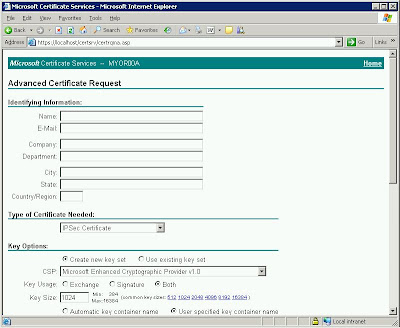
Network team is proposing a cheaper VPN solution compared with current check point secure clients. We will be using Juniper VPN router, which is using L2TP connection on top of IPsec encryption.
1. Configure a CA server in Directory Service.
2. Use the CA server to manage the certificates for clients and Juniper router.
The CA server was installed on a 2003 domain controller.
1. Go to add\remove programs. add windows component. check certificate services and click OK.
2. Specify whether it's a enterprise CA or stand alone CA (Stand alone recommended for IPsec cert purpose)
3. decide the Distinguished Name for the CA, the life span of the cert and where to store the logs.
3. Get ready 2003 CD as certsrv.ex_ and certsrv.dll are required.
For IPsec cert request.
1. If you are using Stand Alone CA, nothing need to be configured on the Certificate Authority.
2. If you are using Enterprise CA, you will need to configure the certificate templates to issue IPsec and IPsec (Offline Request).
a. Go to the CA server. Administrator tools > Certificate Authority.
b. Expand the CA server. Navigate to Certificate Templates and right click > new..
c. Select the IPsec and IPsec (Offline Request) template to be issued.
If you are using Windows 2003 CA and you have Windows 7 and Vista users in the environment.
1. A patch is required for the page to be displayed properly. The patch is to be installed on the CA server.
How to use Certificate Services Web enrollment pages together with Windows Vista or Windows Server 2008
You might also need to establish the CA server IIS service to publish the website via SSL.
1. Go to IIS service on the CA server.
2. Right click on Default web site > properties.
3. Go to Directory Security and select Server certificate.
4. Go thru the wizard and request for a cert from the CA server you have previously installed.
Configure SSL on you website with IIS
Once you have done the setup for CA service. You can proceed with managing the certificate for Juniper router and user PCs.
Configuring a Dial-up VPN Using Windows XP Client with L2TP over IPsec.pdf
No comments:
Post a Comment