I check the security permission via the following steps:
1. Logon to the server using Domain\Administrator account. (the builtin domain admin account)
2. Go to D:
3. Right Click empty space on the D: window and choose properties.
4. Select the security tab.
5. Here are the permissions that I see:
a. Creator Owner : Special
b. Domain Admins : Full Control
c. System : Full Control
d. Administrators (Local) : Full Control
6. As you can see Domain Admins has Full Control access to this volume/folder.
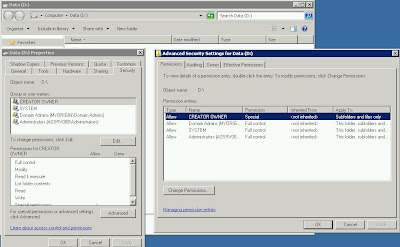
I then logon to the server using my account "lim, alex" (my account is a member of Domain Admins) and attempt to go to D:
1. Logon to server using Domain\alex account.
2. Go to D: (At Start > Run > type D: and enter)
3. Hit access denied message.
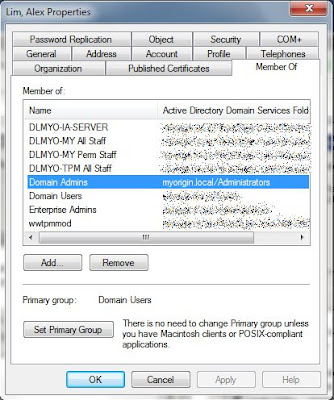
I then check on the effective permission using Administrator account
1. Logon to server using Domain\Administrator.
2. Go to security of D:
3. Go to Advanced > Effective Permission tab.
4. Select user "lim, Alex" and saw all permission allowed.
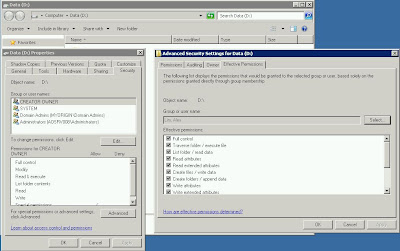
Related Discussion:
User access to files and folders
No comments:
Post a Comment